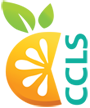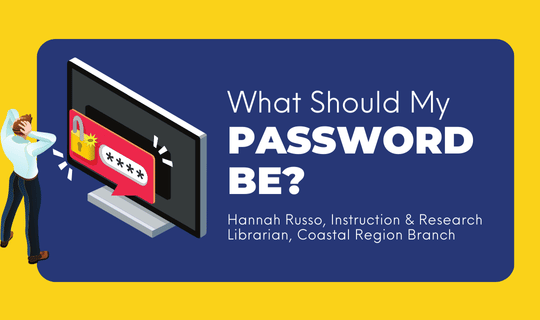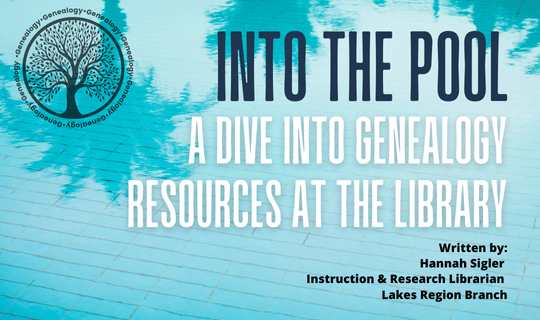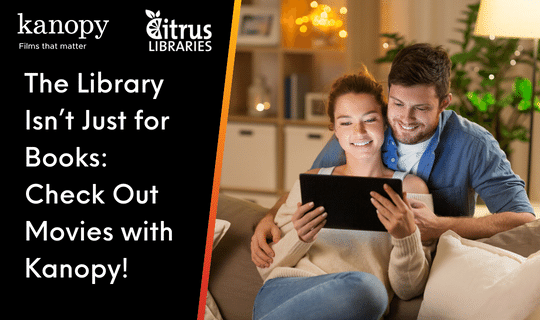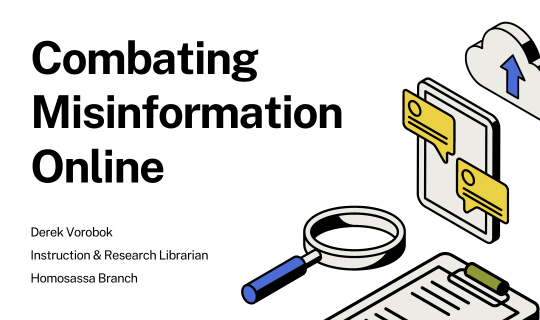Shopping Safely During the Holidays
Online shopping is a great and convenient way to get the best deals on all of your holiday shopping right from the comfort of your home. But just like anything in today’s tech driven world, it comes with its own dangers to look out for. In the weeks leading up to the holidays, it seems like every online store is running an incredible, once in a lifetime sale. This is great for savvy shoppers, but it’s also great for opportune hackers and phishers. Thankfully, there are browsing habits you can practice to keep the bad guys at bay and your information safe.
1) Make sure your device is up to date. Updates are fundamental in keeping your information safe, especially when personal information like bank accounts are involved. Hackers are constantly finding new ways to hijack your information, and with so many of us now shopping online, the holidays are a prime opportunity. Always make sure to check for any updates your devices may have.
2) Stick with the retailer’s direct website. It’s very easy for scammers to create phony sites in an attempt to steal your information. If possible, stick to sites that you have used before and trust. Any of your big retailers will be the safest routes to take. Just make sure to double-check the web address to confirm you’re on the correct site. Occasionally, you may come upon a website that you haven’t heard of. That doesn’t necessarily mean that it’s a scam. Just be sure before making any purchases to do your research. Look into the reviews, ratings, and feedback about the site to be sure it’s a legitimate business.
3) Look for the “S” in HTTPS. Every website has its own web address. Web addresses can either begin with HTTP or HTTPS. If the address says HTTPS the information you send and receive from it is encrypted and will look like gibberish if intercepted by cybercriminals, preventing unauthorized access to your private information. Sometimes a site may not show the “S” until you reach the checkout page. That’s okay. Just make sure it’s there before you hit the final purchase button. In addition to the HTTPS, your browse will usually have a security symbol or lock to indicate that the browser has verified that the page you’re on is secure.
4) Choose your Wi-Fi network carefully. Don’t use any unfamiliar or unsecured Wi-Fi network to online shop. Any open Wi-Fi network you don’t know may be a lure by hackers to get you to connect to their signal. Even if you recognize the network, don’t send any sensitive data like credit card information over it unless the connection is secured with a password, because even legitimate networks can be monitored by nefarious groups if it’s open access.
5) Use a Credit Card. When it comes to making purchases online, Credit cards offer you the best protection. If there are fraudulent claims against your account, credit cards usually will offer $0 liability for unauthorized charges. You also won’t have to pay anything while your credit card company investigates the claim, which could take months. With debit cards, liability coverage is sometimes capped and if a fraudulent purchase goes unnoticed after 60 days you may not be reimbursed at all for the charges.
6) Look into third party payment services. Another safe option for payment is to use a service like PayPal, Apple Pay, or Google Pay (plus many more). These services allow you to send and received money without revealing your financial details, acting as a middle man to give you an extra layer of protection. For example, instead of giving five online shopping sites your credit information, PayPal or Apple Pay will send them your money for you.
7) And of course, always check your bank statements regularly.
For more information about shopping safely online during the holidays, or find out about our many other resources and programs, stop by one of our branches or visit us at citruslibraries.org.