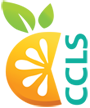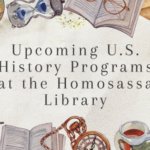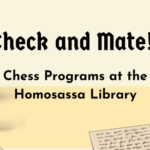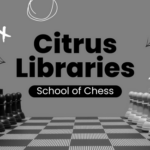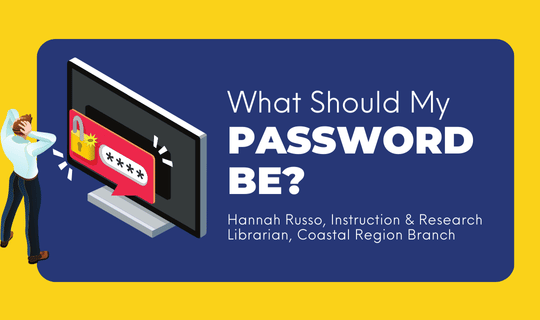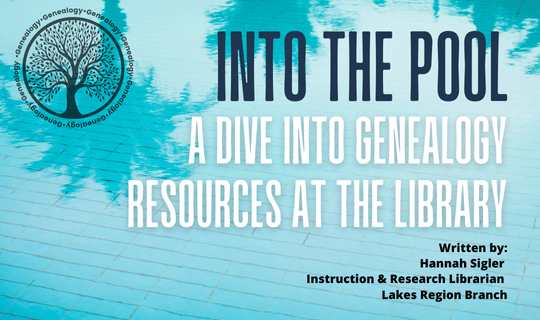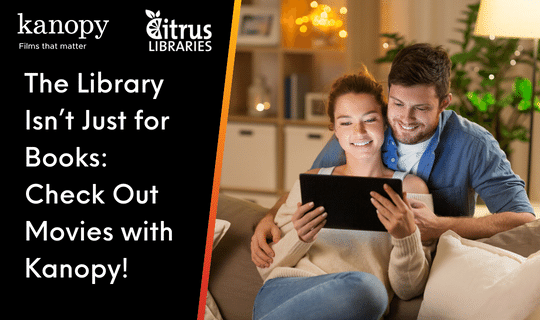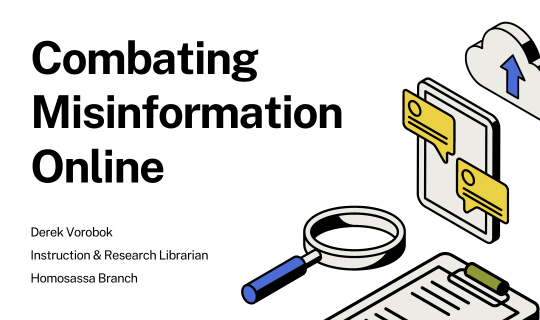Libby – the Free Library App
There are not many things in our world that are truly free any longer. We often encounter fine print disclaimers, alluring promises with subliminal stipulations and catches that will frustrate any consumer, however, what if I told you that among the many free services and programs that your Citrus County Library System offers is a free library app? All you need to harness the power of reading on Libby is a valid Citrus County library card. If this intrigues you, then read on.
Before the inception of Libby, there was OverDrive. OverDrive was established in 1986 as a distributor of digital content which included eBooks and audiobooks. As of May 2023, OverDrive is the parent company of the newer library reading app, Libby.
Libby features hundreds of eBooks, audiobooks and magazines through the Citrus County Library System, all available to be placed on hold or checked out instantly. New content is constantly being added to the digital collection in Libby, and one can browse creatively curated collections and displays compiled by librarians to see what’s new or popular, or browse seasonal titles. The best part of all of this is that it’s absolutely FREE!
To get started on Libby, you will need to download the app to your smartphone, tablet or select Amazon Fire tablets. Alternatively, you can use Libby in a web browser (preferably Chrome or Edge). To use Libby in your web browser, go to our website – www.citruslibraries.org – and find the Books & Media tab. Then click on eBooks & Audiobooks. Scroll down the page until you see the Explore eTitles on Libby button and click on it.
To download the app, go to your Google Play Store or Apple App Store. Search “Libby” and tap on the first result. Tap Get/Install. Once it has finished downloading, open the app and follow the prompts to find your library. In the search for your library field, type “Citrus County Library”. Select the Citrus County Library System option. Next, you will enter your full library card number for your username. Enter the last four digits of your library card number for the PIN/Password. Congratulations! You are now signed into Libby. You now have access to hundreds of digital titles at your fingertips.
The search features in Libby are inclusive and user-friendly. You can conduct a general keyword search, or search by title, series title, author or subject. Libby gives you the tools to pin filters or search options. For example, when you run a search and you wish to view only audiobooks that are currently available, you can pin those two search filters for future searches so that you won’t have to change the search options every time. If you are a cardholder with more than one library, each search you run will search all libraries that you have set up in Libby.
A new feature of Libby is tagging titles not offered by your library. When searching for titles in Libby, you may come across titles that aren’t in the library’s collection. These titles have a Notify Me button rather than the Borrow or Place Hold button. Selecting Notify Me establishes a smart tag in Libby that will alert you if one of your libraries purchases the title at a later date.
Going on a road trip and need something to listen to while you drive? Find an audiobook on Libby! Use the playback speed options to adjust the speed at which the narrator reads the title. Want to read more large print books but have exhausted the library’s inventory? Try out the font size options on an eBook in Libby, and also try out the different lighting options to make the reading experience just right for you. Magazines haven’t disappeared, they have simply moved! You will find a plethora of various magazines in Libby. Not only are they free, but there is no limit to how many you can check out! What’s the catch? There is no catch! That’s some catch that Catchless-22.
For further information, visit your local branch of the Citrus County Library System and ask about our free technology classes. Classes are held throughout the county on a wide range of topics and subjects including Libby: Getting Started. For additional information about programming, please call your local library branch, go to the library’s website, citruslibraries.org, or follow @CitrusLibraries on Facebook and Instagram.