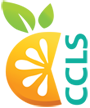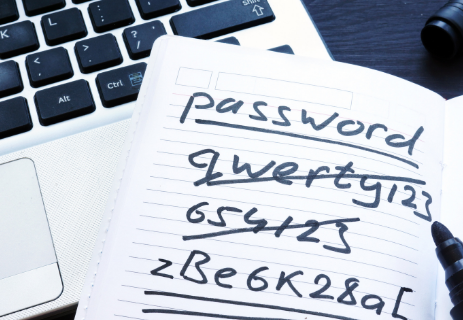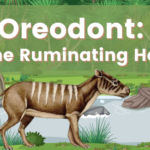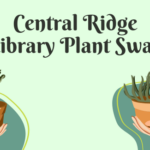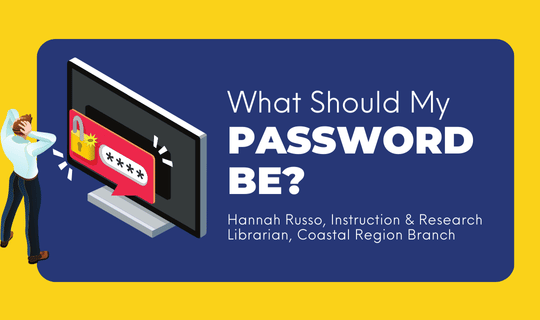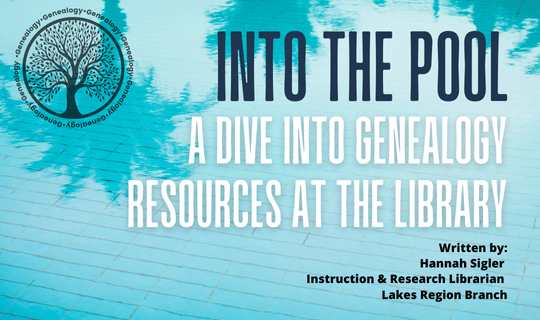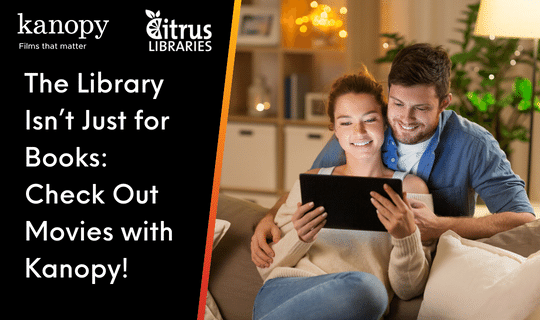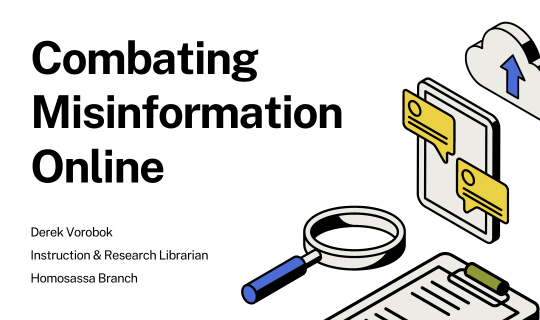Do’s and Dont’s of Password Safety
For those of you who have used any kind of online service, you’ve probably had to make an account. There’s one thing that they all have in common…passwords. Having a password of the appropriate strength is important for ensuring your online privacy. Making sure to properly store those passwords is another step to beefing up your digital security.
The golden rule about all of your passwords is to keep your password to yourself. Don’t reveal it to anyone for any reason. Giving out the password to a “throw away” account you don’t care about may not seem like a big issue, but that may reveal other information about you that could be used to gain access to more accounts.
The next password tip is to use longer passwords. Some sites may have a minimum character requirement, but many don’t. While it can be tempting to use a short, easy to remember password, make something longer with capital letters, lowercase letters, [TK1] numbers, and symbols. The recommended character count is 16-20 and creating a phrase from your password can help reach this goal. You may think that the more personal you make your password the safer it is; unfortunately, that’s not necessarily the case. If you have an online presence, anyone looking to steal your password may be able to use what you’ve posted to gather clues about your password. To avoid this, make your passwords impersonal, nonsensical phrases. This combined with more characters will significantly increase your password security.
In using the last tip, you may find yourself tempted to use the same password for every account from here on out. This is an instinct to avoid at all costs. Having the same password for everything exponentially increases the chances of having all of your accounts compromised. Think of something unique to each account you make and follow the above tips to keep the bad guys guessing.
Depending if you follow the previous tip or the number of online services that you use, you could have too many passwords to remember. Writing them down in a secure place is an option, but not always recommended. Browsers often automatically offer to save your passwords for future use; however, if your device itself becomes compromised those accounts are then in danger. One way to skirt the problem is to use an online password manager or vault. These services have you make an account with one password where you can then save and manage all of your other passwords. Below are a few of these services:
- LastPass: https://lastpass.com/
- KeePass: https://keepass.info/
- Keeper: https://keepersecurity.com/
- Password Safe: https://pwsafe.org/
- Dashlane: https://dashlane.com/
For further information visit your local branch of the Citrus County Library System and ask about our free technology classes. Classes are held throughout the county on a wide range of topics and subjects including Online Safety & Privacy. Your local library also offers a variety of other helpful resources and materials.