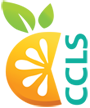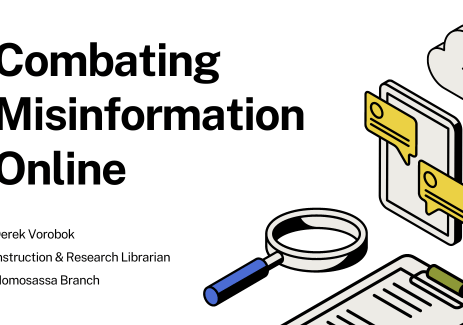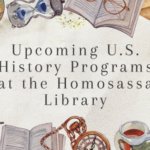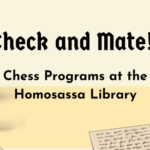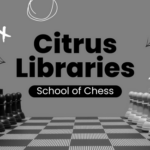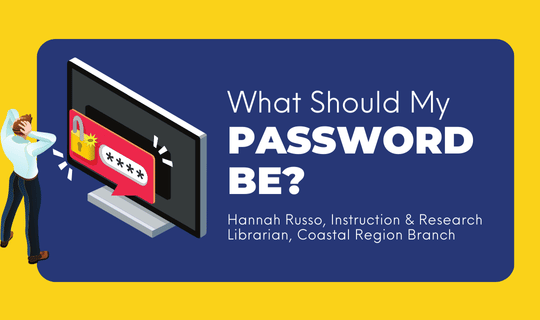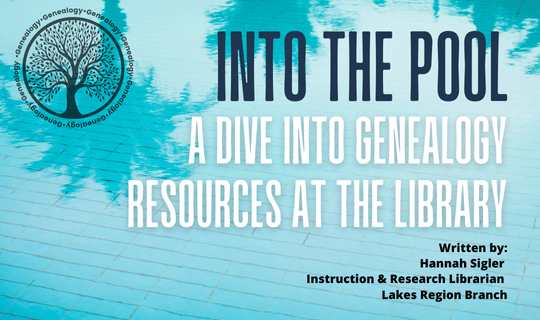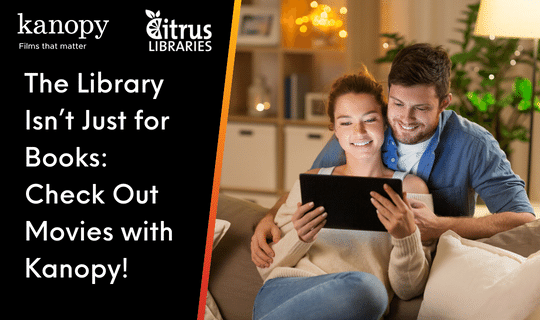Combating Misinformation Online
As we journey further into 2024, important events loom on the horizon – tax season, elections, and more. With each topical event comes misinformation campaigns. Misinformation is the deliberate act of providing misleading or inaccurate information. Social media platforms are fraught with misinformation, but these errors are not limited to SNS – the entire World Wide Web is full of falsities. How can you discern what is false and what is true on the web? The quickest answer we can provide you is to question everything you read on the web rather than accepting it at face value.
How can one identify misinformation? Ask the following questions when viewing online media:
- Do I trust or recognize the source of this information?
- What is the date of publication? If the information is old, is it still accurate and relevant?
- Am I biased in favor of (or against) this information, and am I allowing that to cloud my judgment?
- What proof does the source offer to confirm what they’re saying is true? Do they list any references? Are those references credible?
- What are other sites saying about the information or the source that it’s coming from? Are other reputable sources backing the information?
- Is this an opinion-based article? What language are they using? Are they employing a lot of loaded language to get you emotionally invested? (ex: using “agony” vs “discomfort”, “superior” vs “better”, or other rhetoric used to influence an audience by using words and phrases with strong connotations associated with them to invoke an emotional response or exploit stereotypes).
Asking questions like these is an important first step to becoming a savvier consumer of online information. Once you’ve learned to stop and question it, that’s when you can move on and prove it!
The easiest thing you can do to verify something you encounter online is by using an already established fact checking website. These sites do all the digging and research for you, making them great places for quickly verifying—or debunking—the many rumors that you hear online.
The top-rated fact checking websites are: PolitiFact.com, FactCheck.org, Washington Post Fact Checker, Snopes.com, and NPR FactCheck.
What’s great about these fact checking sites—besides that they are reliable places to check out information—is that they won’t just tell you whether something is true or false. They will also give credible sources to back up their assessment along with any history on the topic that they can find.
Another advisable method to verify information is called lateral reading. Lateral reading is the process of searching additional websites for confirmation that what you are reading or seeing is valid. It is called lateral because the process involves opening multiple tabs in a web browser to perform extra searches on the topic.
The goal of reading laterally is to find your way back upstream. That is, rooting out the original source or copy of the information in order to find out the truth about the matter. Just because a friend or family member shared something on Facebook doesn’t mean they’ve stopped to check the validity of the post first. They might be the hundredth, or even thousandth person to accept it at face value without digging any deeper into it.
Practicing click restraint is also an important part of lateral reading. Opening up another tab and searching for more information on the topic is all well and good, but if the websites you’re using to research are unreliable, it’s not going to help you achieve your main goal of finding the truth.
Instead, you need to practice click restraint and evaluate your sources carefully. Look for standards-based sources and not just user-generated sources. In other words, sources with legitimate credibility and not just random people who post on the web.
A few examples of reliable sources are .gov or .org sites as opposed to .com sites, long-running sites of esteem, sites that list their references, and straight journalism sites. A few examples of unreliable sites are anonymous/unknown posters, random forwards, sites that use loaded language, or opinion journalism sites.
Misinformation is not exclusive to text. Images you encounter on the web may be manipulated and may not be at all what they appear to be. Therefore, use a reverse image search to locate the original source of the image. With that information, you can deduce whether the image is unaltered or not.
A reverse image search works the same way as a text search, only instead of using keywords in your search engine (Google, Bing, etc.), you’re plugging in an image.
To conduct a reverse image search using Google, click on the ‘search by image’ button that looks like a camera, which is located in the right side of the search bar. Then, either upload or drag an image into the space, or paste the image link and click search. If you are using your smartphone, open Google Lens (part of the Google app) and you can upload or snap a picture right away.
Though Google is arguably the most popular way to reverse image search, it’s not the only one. Sites like Yandex, Bing, and TinEye are also great sources for researching an image. Each one has their strengths and weaknesses depending on what kind of image you’re working with, so you’ll want to choose appropriately.
The World Wide Web is a wild, wild west; it is a growing frontier that abounds with scams, misinformation, and bad actors. It is unlikely that a Matt Dillon figure will come along to shape up Dodge, and so it is up to you to discern what is fact versus what is fiction on the web. Practice vigilance when visiting websites, and utilize the tools in this article to identify misinformation and to help prevent the spread of it.
For more information on tech topics, each branch of the Citrus County Library System offers technology classes to suit a range of needs and skill levels, and for more specific inquiries, consider scheduling a tech appointment with your closest librarian! Library programming and services are free and available to everyone; for additional information about programming please call your local branch or follow @CitrusLibraries on Facebook or Instagram. Additional information can also be found by visiting our website at citruslibraries.org.