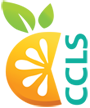Technology Class Descriptions A-Z
Find a description for every Tech Talk and Computer Class that the Citrus County Library System has to offer on this page. Quickly find the topic you’re looking for by clicking a letter in the list below.
A
▌Alternatives to Cable – Tech Talk
Learn about your choices when it comes to cutting the cord on cable. We’ll discuss different hardware and devices for streaming media, available apps, live television options and their prices. We will discuss the pros and cons of each service and how to access them on your devices.
▌Android: Getting Started – Tech Talk
An introduction to the essential functions of Android phones. We’ll show you how to call, text, take photos and connect to the internet. Learn some tips to make your smartphone smarter!
▌Android: Beyond the Basics – Tech Talk
Learn some of the more advanced features of Android phones. We’ll cover some of the most commonly used features including the camera, settings, and apps. A question and answer session will follow.
B
▌Building a Brand for Business
Learn several ways to develop both print and digital marketing materials along with how to use Google for effective image searches and explore several royalty free image sites. Canva will also be discussed to help you create marketing materials.
▌Buying & Selling on eBay – Tech Talk
Learn how to navigate eBay and utilize it for your buying and selling needs. Discover how to search, find average sales prices, and create effective strategies to help sell your items. A question and answer session will follow.
C
▌Canva: Getting Started – Tech Talk
An introduction to the graphic design platform known as Canva and some of its core features.
▌Chromebooks: Getting Started – Tech Talk
An introduction to the Google Chromebook laptop. Discover the ways in which this device differs from the average laptop and if it’s the right one for you. We will discuss account setup, mouse, keyboard, app, and online program functions.
▌The Cloud: Getting Started – Tech Talk
Learn what the Cloud is, how it works, where it’s located on your devices, and how to best harness it for your personal use.
▌Computers: Getting Started
Take an introductory look at using a computer. We’ll cover basic computer terminology, standard computer operations, as well as some keyboarding and mouse skills. We will be using the Windows 10 Operating System on a Desktop system. Prerequisites: Familiarity with a keyboard or typewriter is encouraged.
D
▌Digitally Prepare for a Natural Disaster – Tech Talk
Hurricane season is here again! Learn what precautions you can take this year using technology. We’ll discuss ways to use your phones, apps, websites, and other technology to make sure you won’t be caught off guard.
▌Digitizing Family Photos and Documents – Tech Talk
Family photos and documents are an important part of preserving memory. In this class we will discuss different methods of digitizing family photos and documents for long term computer storage. Prerequisites: Getting Started with Computers and File Management or equivalent computer skill.
E
▌Excel: Getting Started
An introduction to Microsoft Excel 2019. Learn how to use the ribbon, enter data into cells, perform simple equations, and graph your results. Prerequisites: Getting Started with Computers or equivalent computer skills. Must know how to use a mouse and keyboard.
▌Excel: Beyond the Basics
Learn some of the more advanced features of Microsoft Excel 2019. Create advanced formulas, hide, sort, and delete rows and columns, and learn how to make a dropdown list. Prerequisites: Getting Started with Computers and Excel Getting Started or equivalent computer skills. Must know how to use a mouse and keyboard.
F
▌Facebook: Getting Started
An introduction to Facebook. Create an account, familiarize yourself with the basic settings, send friend requests, post pictures, and more. Prerequisites: Getting Started with Computers or equivalent computer skills, including using a mouse and keyboard. Must be comfortable navigating the internet and have an up-to-date email.
▌Fact or Fiction: Verifying Online Resources – Tech Talk
There are thousands of stories created and shared every day, but how do you know what’s true? Learn about the different methods for identifying false information, fact-checking, and researching.
▌File Management
Learn about options we have for saving, organizing, finding, and deleting the files that we save for further use. Prerequisites: Getting Started with Computers or equivalent computer skills, have a working knowledge of the Windows 10 Operating System, and know how to use a mouse and keyboard.
G
▌Genealogy at the Library: Connecting the Ties – Tech Talk
Interested in finding more about your family history? Find all the resources you need at your local library! In this class we will discuss options for beginning your genealogy research search at the library.
▌Google: Getting Started
An introduction to the many functions of Google. Learn how to search, filter your results, use Google Translate for foreign phrases, or globetrot with Google Maps. Prerequisites: Getting Started with Computers, Internet Basics or equivalent computer skills.
▌Gmail: Getting Started
An introduction to the features within Gmail. Learn the different aspects of composing and sending a message, and how to manage your inbox. Prerequisites: Internet Basics or equivalent computer skills.
H
▌Healthy Living Tech – Tech Talk
Train your brain and body with these healthy living apps and tech. We will feature tech like smart scales and watches as well as healthy living apps. Prerequisites: Understanding Apps or equivalent skills.
I
▌Internet Basics
Learn the fundamentals of internet browsing including how to locate your browser, start and run a search engine, direct and evaluate searches, and how to keep the useful information at hand. Prerequisites: Getting Started with Computers or equivalent computer skills. Must be comfortable using a mouse and keyboard.
▌iPhone: Getting Started – Tech Talk
An introduction to the essential functions of Apple iPhones. Learn how to navigate the settings, add contacts, send messages, take and send pictures, navigate through different apps, and connect to the internet. Must know your Apple ID and password.
▌iPhone: Beyond the Basics – Tech Talk
Learn some of the more advanced features of Apple iPhones. Familiarize yourself with the control center and the different accessibility features. Also learn how to manage and organize your apps, talk to SIRI, edit your photos, create a Medical ID, and use Apple Maps and iTunes. Must know your Apple ID and password.
L
▌Libby: Getting Started – Tech Talk
Learn how you can borrow thousands of eBooks and e-audiobooks with the Libby app instantly and for free, using just your tablet, phone, or computer. All you need to bring is your library card and mobile device.
▌Lean: Getting Started – Business Talk
Learn the basics of lean and how its application may eliminate waste and increase operational efficiency for your business.
M
▌MacBook: Getting Started – Tech Talk
This is an introduction to the essentials of using a MacBook. Learn how to navigate with the trackpad, change settings to suit your needs, use shortcuts, and much more. Attendees must bring their own MacBook.
O
▌Online Privacy & Security – Tech Talk
Keep yourself safe online. Learn how to create a secure password, spot dangerous red flags when browsing online, avoid phishing scams, and protect your financial transactions. Prerequisites: Internet Basics or equivalent computer skills. Must be comfortable using a mouse and keyboard.
P
▌Pinterest: Getting Started – Tech Talk
An introduction to the Pinterest app. Learn how to create an account, make your own boards, and search the app for ideas. Find new ideas for every occasion with this app. Prerequisites: Must know your email and password.
▌Podcasts: Getting Started – Tech Talk
Learn the basics of podcasts. Discover the what, where, and how of this digital media form. We’ll also discuss options for bringing these podcasts on the go with your smart device. Prerequisites: Internet Basics or equivalent computer skills.
▌PowerPoint: Getting Started
An introduction to Microsoft PowerPoint 2019. You will learn how to create and edit a presentation, the different designs and layouts, and presentation tips. Prerequisites: Getting Started with Computers or equivalent computer skills. Must know how to use a mouse and keyboard.
▌PowerPoint: Beyond the Basics
Learn some of the more advanced features of Microsoft PowerPoint 2019. We’ll cover how to edit slides, change themes, adjust timings, and add text boxes and images. Prerequisites: Getting Started with Computers and PowerPoint Getting Started or equivalent computer skills.
▌Publisher: Getting Started
An introduction to Microsoft Publisher 2019. Learn how to use the menu, create text boxes, add images, and other basic desktop publishing skills. Prerequisites: Getting Started with Computers or equivalent computer skills. Must be comfortable using a mouse and keyboard. .
R
▌Resume Building 101
Learn how to build an effective resume. It is essential that your resume looks as professional and organized as possible. Your first impression with an employer may be based on your resume; this is particularly true in a competitive job market. Looking to gain an advantage over the competition? An effective resume can help.
▌Robocalls – Tech Talk
Learn about robocalls. We will explain what they are, how they work, and ways to avoid receiving these calls. Please note that this class cannot help you eliminate all robocalls, but will hopefully help you to minimize them.
S
▌Shopping Safely Online – Tech Talk
Learn basic strategies for online shopping, how to tell if a site is secure, and other helpful tips to stay safe online, especially during the holiday season.
▌Simplify Your Tablet or Phone – Tech Talk
Smart devices can be frustrating at times, but they don’t have to be. In this class, discover tips and tricks to make your tablet or phone more user friendly. We will discuss using assistive technology, auto-correct, smart gestures, and more.
▌Getting Smart with Smart Homes
Learn about the emerging world of Smart Homes. We will discuss what the term “Smart Home” actually means, how smart devices work, and what makes smart devices so “smart”. Once we understand the concepts behind Smart Homes, we will discuss some of the most common smart device types as well as popular brands you might find. Our homes are getting smarter. It’s time we did, too!
▌Social Media for Business
Learn about social media and how it may be used for business. Gain a high-level understanding of various social media platforms and learn the attributes of each. Find which ones you like best for your business.
▌Social Media: Getting Started – Tech Talk
Social media is revolutionizing how we communicate, keep in touch, and interact with others, both online and off. While arguments can (and will) be made for both the pros and cons of this newest phase in our technological evolution, most agree it is here to stay. We’ll introduce you to the most widely-used social media sites out there, how they work, and which ones are right for you.
▌Starting Your Own Podcast – Tech Talk
Learn everything you need to get started hosting your own podcast, including what equipment to use, how to record and edit your first episode, and where to launch it for maximum impact.
▌Streaming Music – Tech Talk
Don’t let the radio rule your music listening choices. We’ll give you the scoop on the newest sites, apps, and devices that will allow you to play your favorite music on your schedule.
T
▌Technology Tips & Shortcuts
Learn some technology tips to help optimize your PC experience. We’ll talk about keyboard shortcuts, helpful websites, ways to customize your PC, how to use the Snipping Tool, and how to organize your desktop using Sticky Notes. All of this will be performed on the Windows 10 Operating System on a Desktop system. Prerequisites: Familiarity with computers; must be comfortable using a mouse and keyboard.
▌Traveling with Technology
Learn about variety of tech tools and resources to help you plan a trip and make the most of your travels abroad (or close to home!) Prerequisites: You should be familiar with using your smartphone or tablet. You also need to know your login information for your App Store (for Apple) or Play Store (for Android).
U
▌Understanding Apps – Tech Talk
Learn how to find, download and manage popular apps on your smart devices. Turn a smart device into your personal entertainment, shopping, or learning center! Prerequisites: Must know your app store account information.
W
▌Word: Getting Started
An introduction to Microsoft Word 2019. Learn how to edit, save, and print a document, as well as how to use the ribbon and spell check. Prerequisites: Getting Started with Computers or equivalent computer skills. Must know how to use a mouse and keyboard.
▌Word: Beyond the Basics
Learn some of the more advanced features of Microsoft Word 2019. Familiarize yourself with using templates, create a table, and improve your formatting skills. Prerequisites: Microsoft Word Getting Started or equivalent computer skills. Must know how to use a mouse and keyboard.
Z
▌Zoom: Getting Started
This is an introductory class to the video conferencing service, Zoom. Learn the basics of creating an account, hosting, and joining meetings. All of your friends are just a couple clicks away! Prerequisites: Getting Started with Computers or equivalent skills. Participants must have an email and know their login information.